Configuring an Auto Top-up
Overview
Organizations with a prepaid business model and with access to the top-up feature can automate the top-up of SIMs through the use of rules and by selecting the action of change rateplan.
The following sections shows how to create a rule to automate top-ups.
Create Auto Top-up Rule
To create new rules, go to the main Rules page view and click the ‘+‘ sign on each panel to select which type of rule you want to create. You will be redirected to a wizard form that helps you create new rules, divided in five steps:
- Label
- Rules Triggers
- SIM Card(s)
- Actions
- Notifications
Step 1 - Label
In this step you give a name to the new rule.
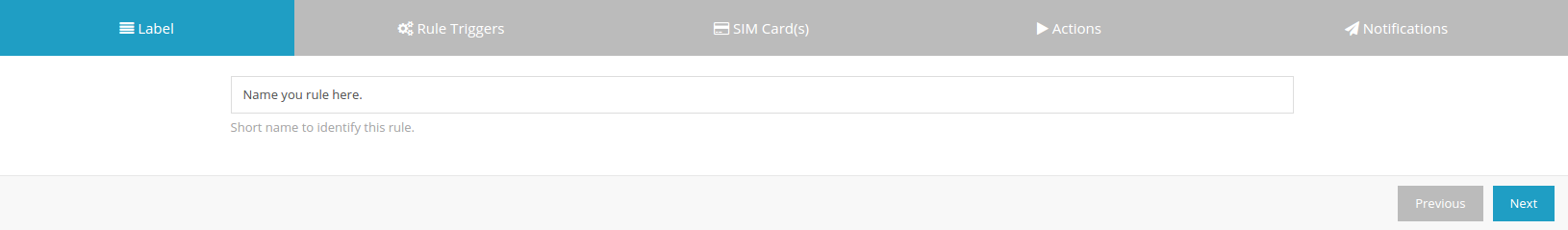
First step in wizard form - Label.
Step 2 - Rules Triggers
In this step, you configure the triggers that rule needs to check to perform the actions or send the notifications. Each rule type has their own configuration, which are described in the next subsections.
Usage Rules
Select the option "Data Usage".
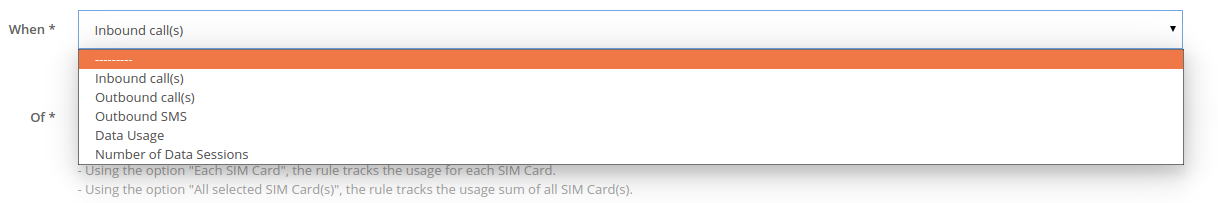
Usage type select list.
The second option let you choose how the rule counts the usage. There are two option:
- “Each SIM Card” - the rule tracks the usage for each SIM Card.
- “All selected SIM Card(s)” - the rule tracks the usage sum of all SIM Card(s).
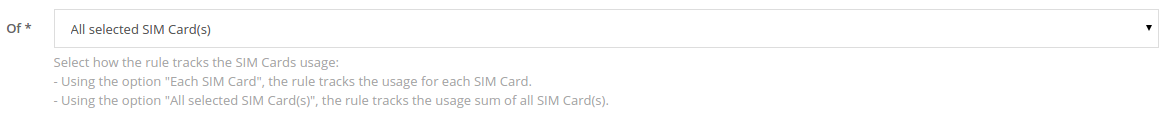
Usage sum type select box.
The third option let you type the usage amount cap, in order to trigger the rule.
Usage amount box.
The units and the total amount are limited to the following values:
| Units | Usage Type | Max value |
|---|---|---|
| KB | Data Usage | 4294967295 |
| MB | Data Usage | 4194303 |
The fourth option let you choose the period in which the rule gathers information to calculate to total usage. In this case, select "Current Rate Plan" to calculate usage since the beggining of the current rateplan.
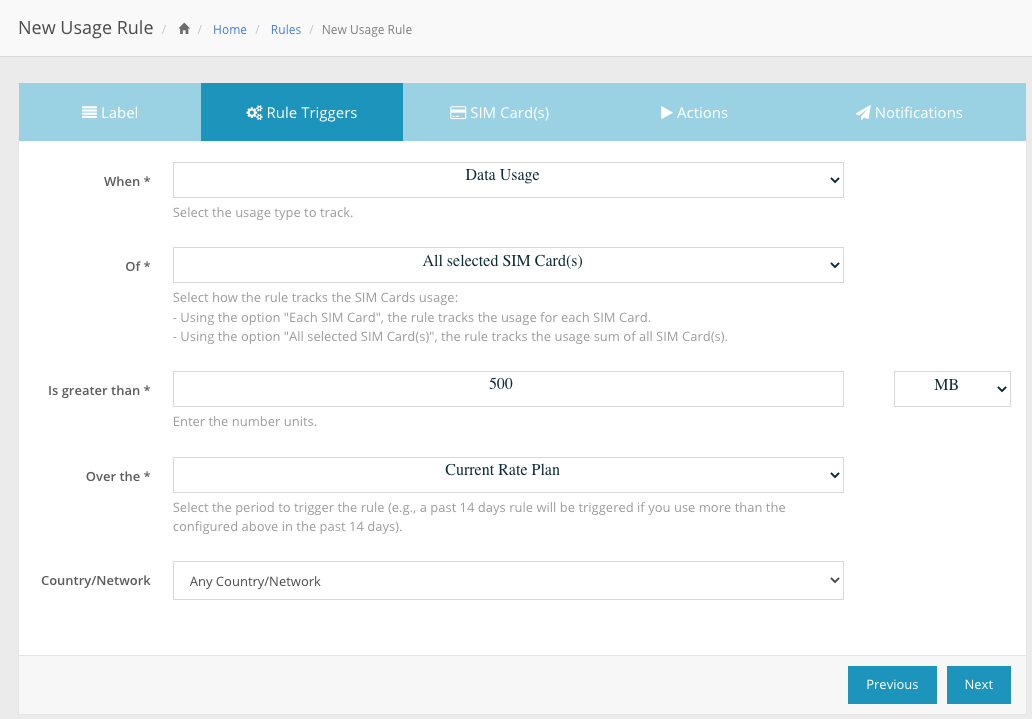
Step 3 - SIM Card(s)
In this step, you select the SIM Card(s) for the rule. There are three possible choices:
- SIM Card(s)
- Tags
- Rate Plan
- All SIM Cards
SIM Card(s)
Manually select the list of SIM Card(s) from your inventory. Use Ctrl key (or Cmd key in Mac) to select the SIM Card(s) you want to use or not.
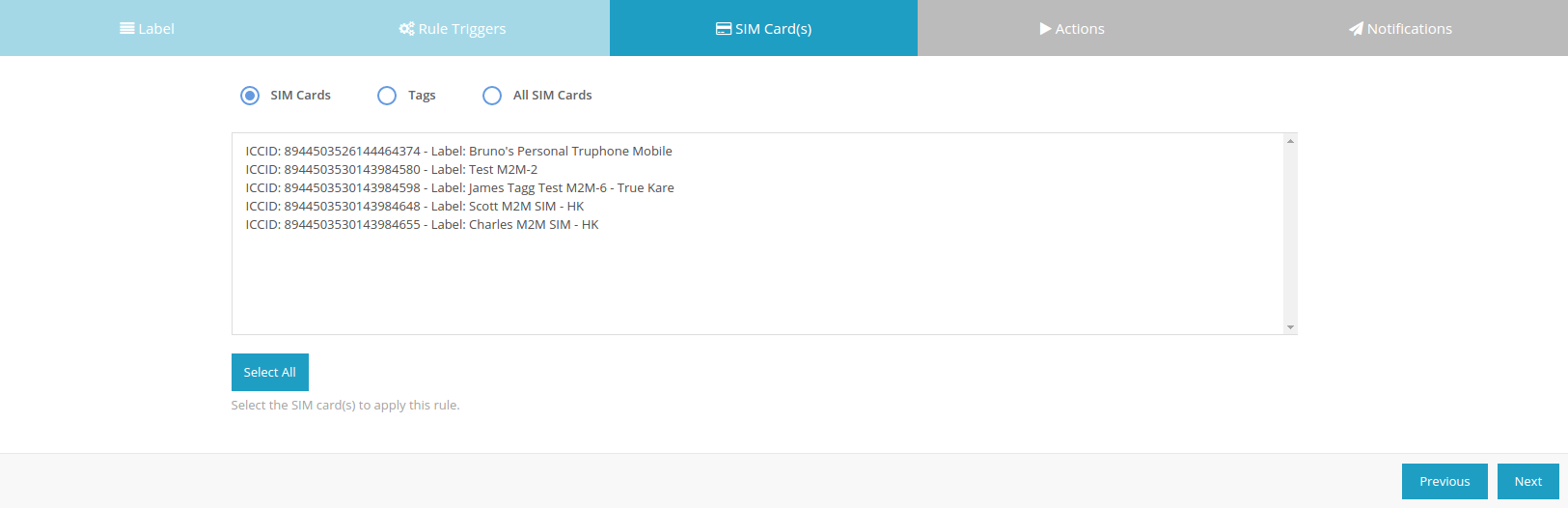
SIM Card list selection box.
If your inventory has more than 1000 SIM Card(s), this feature is disable. Apply tags to your SIM Card(s) and create rules with them (see below).
Tags
If you use the Tags option, the rule will use the SIM Card(s) that have all of the Tags selected. You can create more tags using the Tags section.
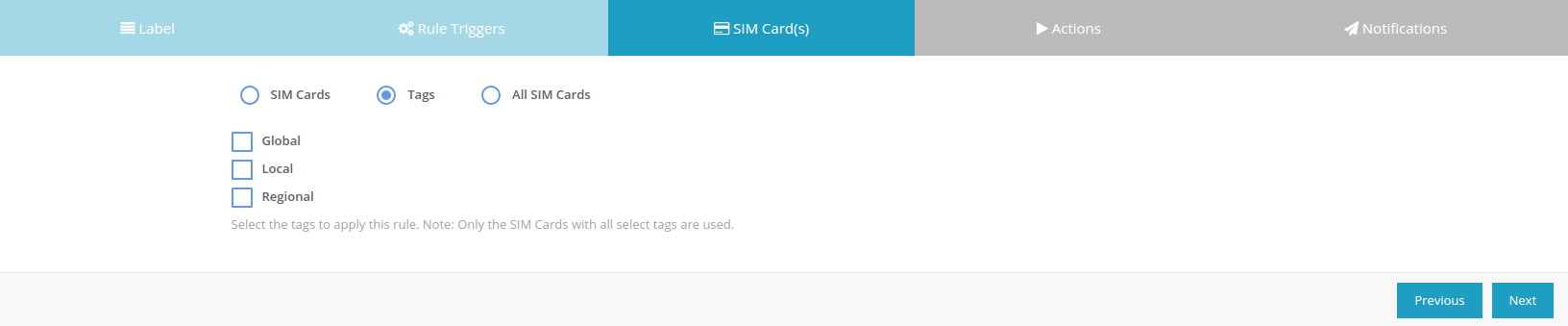
Tags options selection view.
Rate Plan
If you use the Rate Plan option, the rule will use the SIM Card(s) that have the selected Rate Plan.
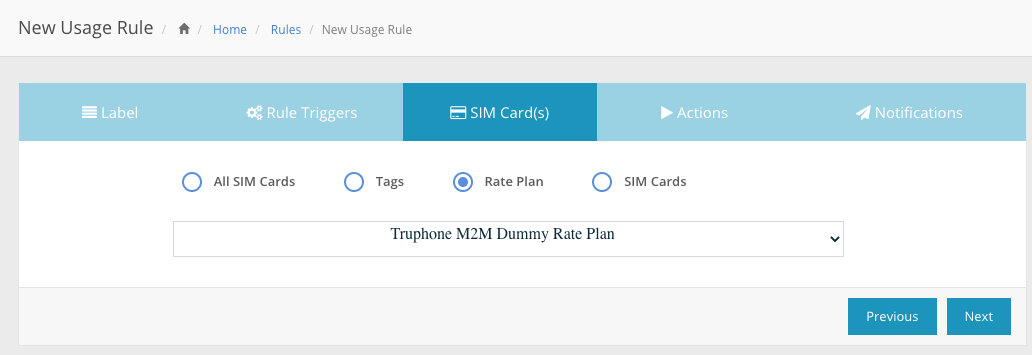
Rate Plan options selection view.
All SIM Card(s)
If you use this option, the rules uses all SIM Cards in your account.
Step 4 - Actions
In order to successfully top-up a SIM a rateplan change must happen. The change can occur between the same rateplans or between two different ones, as long as the rateplans are available on the organization.
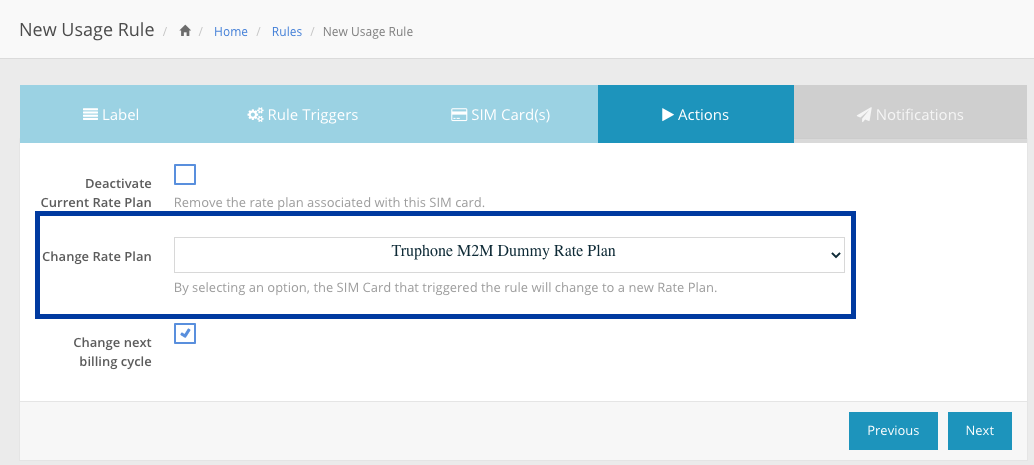
If rules are being created at sub-organization level then the number of available actions will depend on the permissions that are set for the sub-organization. So, in order to have the change rateplan option available, the sub-organization should have that permission enabled.
Step 5 - Notifications
After selecting or not the actions, choose which notifications you want the rule to send when it triggers. You can leave the options blank and the rule will jump this step.
More details on Rule Notifications section.
Auto Top-Up Limits
Each organization can limit the number of top-ups that can occur and this applies to any kind of top-up (manual or automatic).
More details on Manage Top-ups section.
If a rule is triggered to top-up a SIM but the organization has already reached the limit, the top-up will be declined and the SIM will become suspended and the current rateplan will be disabled.